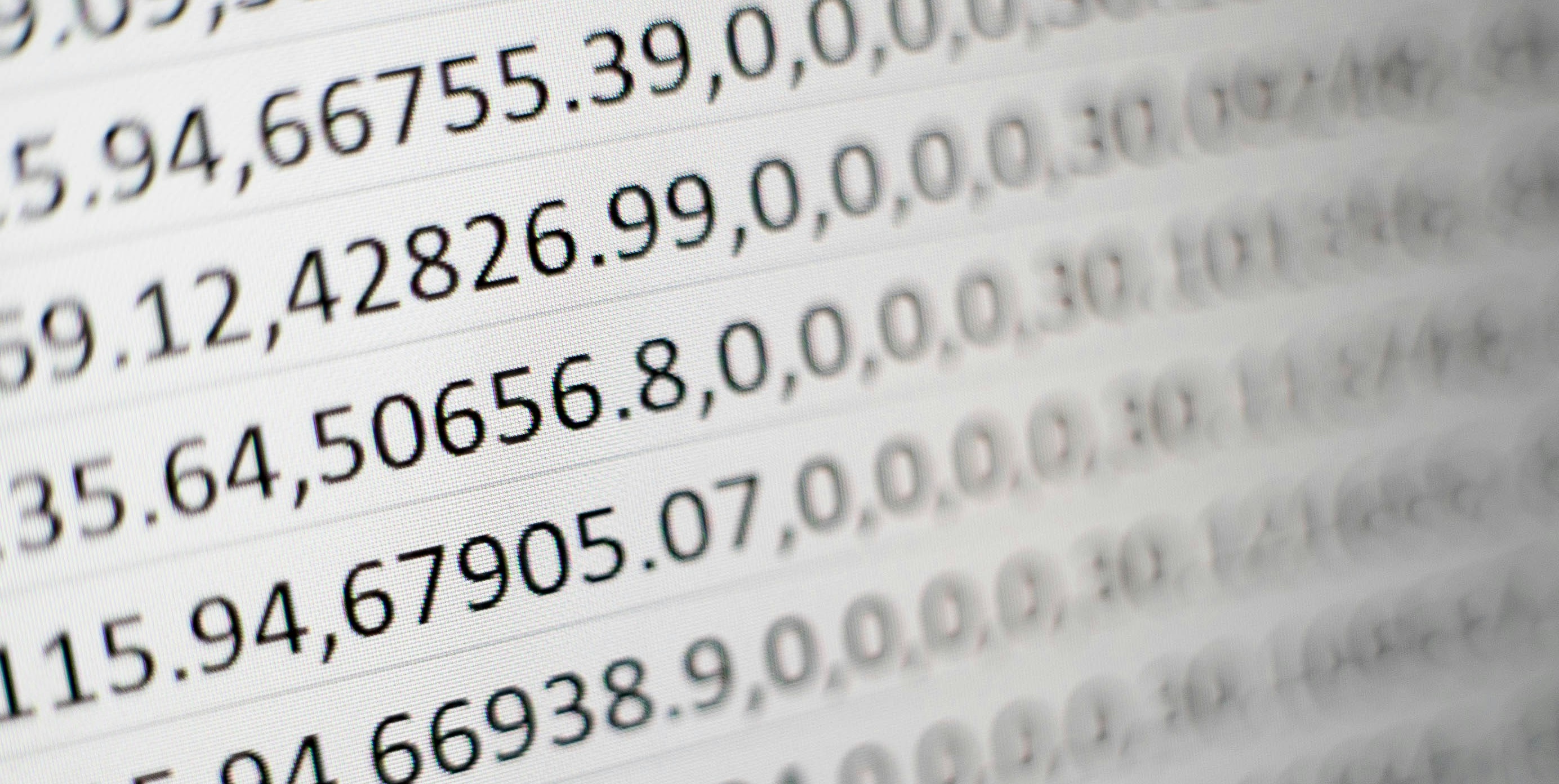5 min read
More Data Is Not Better…Better Data Is Better – Debunking The Myth That More Data & Technology Will Obsolete Insurance
More Data Is Not Better…Better Data Is Better – Debunking The Myth That More Data & Technology Will Obsolete Insurance by Nicholas Lamparelli